About Mechanic Availability (Alt F9)
Default Start time will be current time when icon selected. Enter a required duration time and/or Skill group and/or Authority code (double click for tick) for plan and select ‘Refresh’.
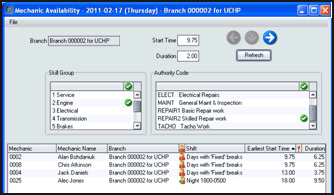
A list of mechanics will be displayed based on available planned time, skill group and/or authority code based on the earliest start time.
Icons will denote; Shift has not started.
Shift has started but no clocking
Currently clocked onto a Productive order
Currently clocked onto a Non productive code
Hover help on Mechanic will display shift clocking, skill grades and authority codes etc
Note1; See Branch Group set up for selected drop down list box.
Note2: Authority code selection will not be displayed if Control file is not populated.