About the Search Options (Ctrl S)
The search option allows selection based on Registration, Customer, Order number, Operation number and Date range (Default is Planned details date and ‘high’ date). Schedules can also be included within the search
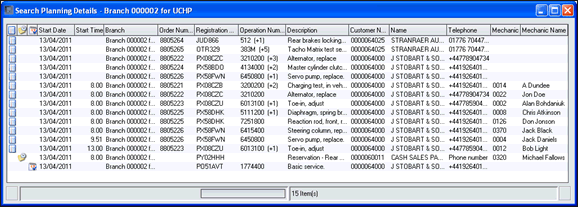
Screen will display a single entry if Unplanned or Planned against one mechanic. The display will show the Operation with the most hours and the number of other operations on the Order. If Planned, and copied or split between a number of mechanics then multiple records will be displayed.
Right mouse click options – Search:
|
Option |
Purpose / Description |
|
Open |
Opens an Order or Quotation (only valid in current branch). |
|
Move |
Allows record (Unplanned or Schedule) to be moved to another date (will set Planned date where less than Ready date, where greater than Ready date will set both Planned and Ready dates). |
|
Go To |
Opens Planned details screen with filtered view based on selected record (also closes search windows). |
|
|
Allows an email to be sent to the Customer (email address default from the Customer Master file). |
|
SMS Text |
Allows a SMS text message to be sent to the Customer/Driver. (SMS phone number, default from the Vehicle file, if blank then from Customer Master File (mobile). |