This chapter describes GDS – Fusion – On line and Manual Time Recording functions.
On line Time Recording;
This is accessed directly after logon from the Fusion World window. This should be used by mechanics to monitor their daily activities as and when they happen.
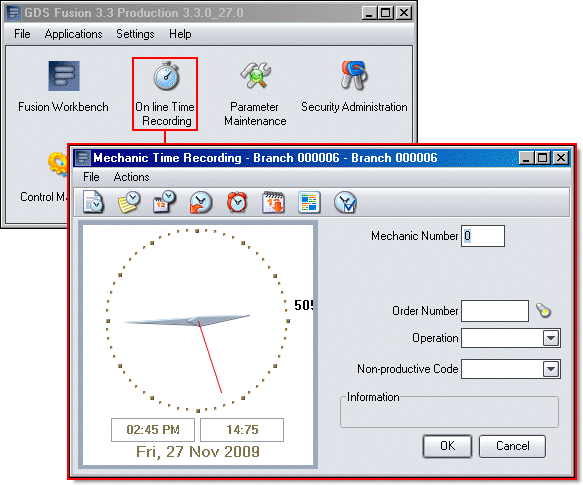
On line time recording requires the entry of the mechanic’s current activity, and performs the clocking based on the current system date and time.
Manual Time Recording:
This is available from the Mechanic Workbench via the Actions – Manual Time Recording option. It is intended to be used by a Supervisor as clockings can be made at any time of day for any mechanic.
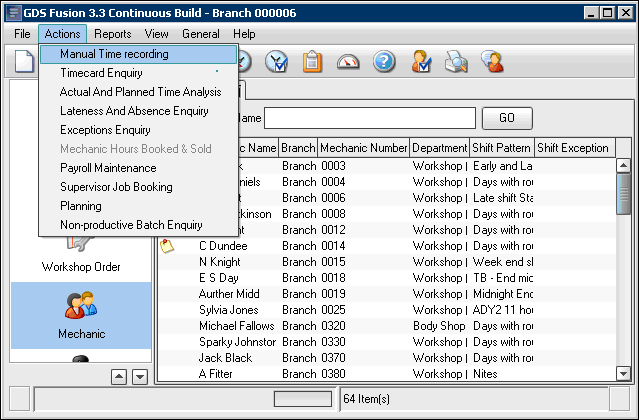
Manual Time Recording is also available from the Workshop Plan Details by right mouse clicking in the Actual area of the available hours bar for a specific mechanic.
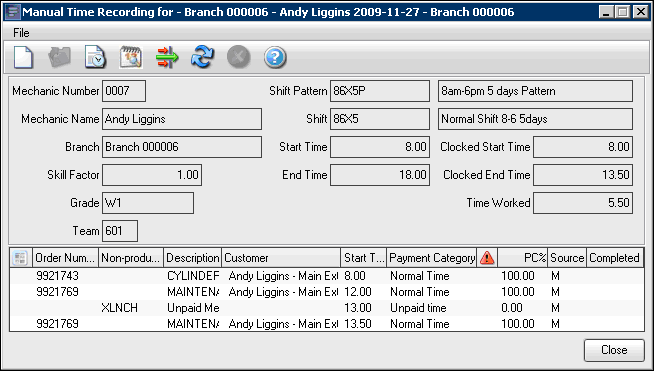
Manual Time Recording allows the entry of activities at specific times on specific dates and so is intended for use by a supervisor to monitor and/or amend data created in real time by mechanics using on-line time.