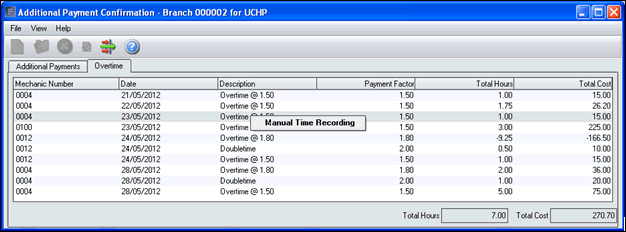Select Actions > Additional Payments > Details (security ID697) and this will display a list of all Mechanics for the branch with their additional payments based on the current month (start date to current date).
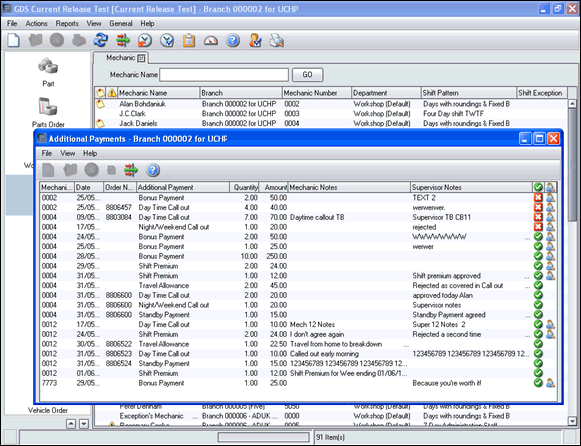
Selecting Actions > Additional Payments > Additional payment Confirmation (security ID702) will display a list of all Mechanics for the branch with their additional payments and overtime based on the current month (start date to current date).
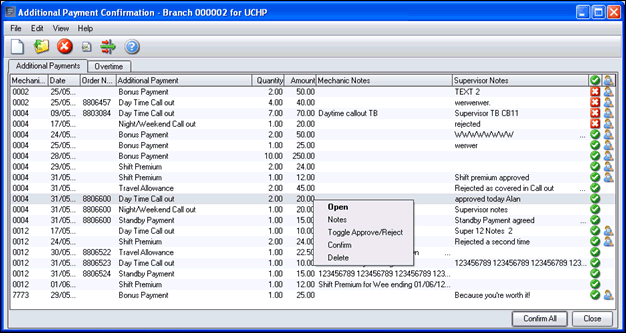
Select record and RMB options are:
Open – Allows records to be amended (Quantity and Supervisor notes)
Notes – Allows additional notes against an Order Payment
Toggle Approved/Rejected – Changes Status icon
Confirm – Confirms record once changes have been made
Delete – Delete Record
 Note! Double clicking on a line
will ‘Open’ a record. Double clicking on a status icon will change the
status.
Note! Double clicking on a line
will ‘Open’ a record. Double clicking on a status icon will change the
status.
The Overtime tab will display a list of Mechanics and there Overtime (where Payment category is not equal to 100%)
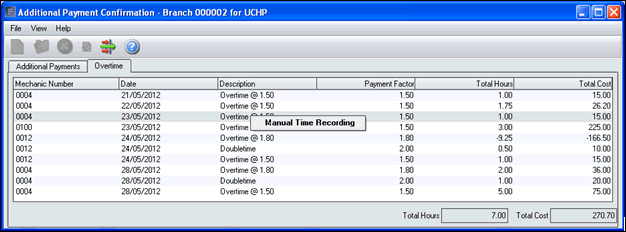
All Data is held in File THF759.
Select record and RMB options are:
Manual Time recording – This will take you to the selected date where any records can be amended if overtime is not approved.