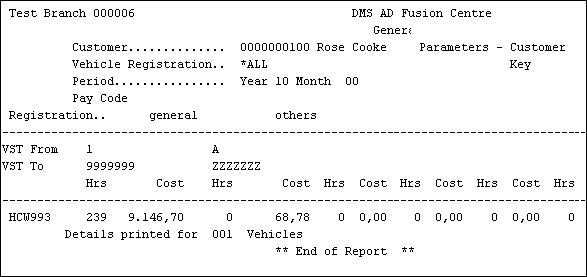Why:
This report produces details of a customers spending for vehicles for the month & year entered in the selection criteria.
Option exists to select a specific ‘Payment Code’ and the type of report you wish to produce. Report Types ainclude General or VST Expenditure. Additional options are available which allows you to select whether Hours and Costs are printed on the report.
Where:
From the Customer View, select Reports > Customer Spend Report. This will display the ‘Customer Spend Report’ window.
How to Report on Customer Spending:
In the Customer Spend Report window input the required selection criteria and select OK to produce a report.
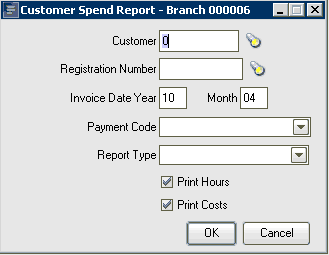
Report Example: