If real-time fixed breaks are to be activated a new entry is needed in Daily Batch Commands (file THF904) to start real-time fixed breaks. The new entry will call program TH3C1120B. This starts auto-scheduling of the job to process real-time fixed breaks. This program is modelled on TH3C1110B Automatic Clocking Off function. The call to TH3C1120B (real-time fixed breaks) should be after TH3C1110B (automatic clocking off) in the daily batch sequence. There is also a new program, TH3C1120A, to manually stop the real-time fixed breaks monitoring job (unlike the automatic clocking off process, no call to TH3C1120A is required in the daily batch, this can be run manually if required).
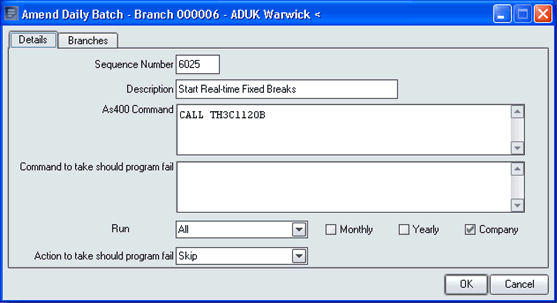
Use the command ‘wrkjob fixedbreak’ from a command line to check the scheduled job. The scheduled job automatically checks for fixed breaks in the currently active shifts and creates fixed breaks in real-time for each shift.
When the scheduled job finds an applicable fixed break it makes three updates to the job costing file (THF012):
1. It updates the mechanic’s current job with an end time.
2. It creates a job costing record for the fixed break with source code (ALSRCE) = REC504 (‘F’).
3. It creates a new job costing record to continue the current job after the fixed break with source code = REC505 (‘B’).
For example, mechanic 7779 clocks onto XWAIT at 10:30am in manual time recording (source = ‘M’). At 11am the scheduled job ends the XWAIT clocking, creates a tea break starting at 11am (source = ‘F’) and creates a ‘future’ continuation of the XWAIT clocking starting at 11.30am (source = ‘B’).
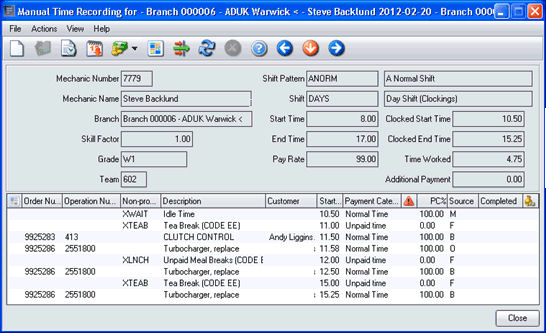
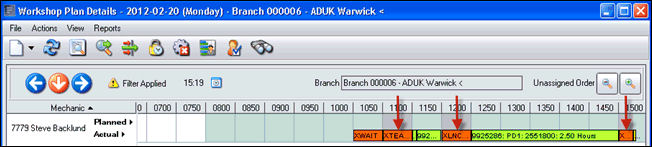
The scheduled job will also create a continuation record for a night shift if a fixed break spans midnight or starts after midnight.
To start the scheduled job, set data area THDA1120 to ‘00’ and call program ‘TH3C1120B’ from the command line with no parameters.