When an order is created, enter the planned and ready dates times as to when the vehicle will arrive and when it is due by.

When Operations are added the ‘Total time’ will be displayed in Operation time. Estimated time can be used in markets where Operations are not added at time of creation; however we encourage ‘Straight time’ operations to be added where ever possible with a diagnostic time.
When the work is planned, this will be indicated by an icon on the workshop order planning tab.
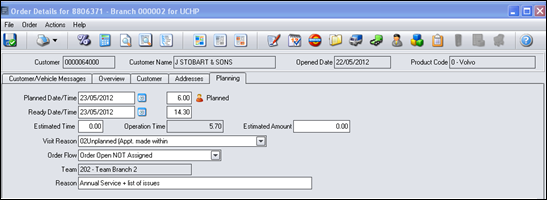
If the planned or ready dates are changed after the work has been planned against a mechanic then a warning message will be displayed.
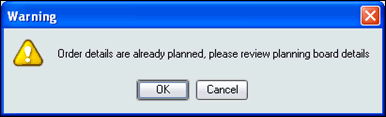
OK will update the ORDER details only, cancel will allow the plan to be unassigned prior to date/time changes.
 Order Screen - Part
Reservations
Order Screen - Part
Reservations