Why:
To order and receive stock, the supplier must be set up in Fusion. The Supplier Master File holds all supplier information, such as address, contact details, DSP information, currency etc.
Where:
To create a new supplier, access the Supplier screens by clicking the Supplier View button and then select the File>New command or click the New button. This will display the Supplier Maintenance window.
How to Create a New Supplier:
Supplier ‘General Details’ can be viewed and amended within the Supplier Maintenance window. The ‘Additional’ tab holds a free text field where text notes about the supplier can be entered. Enter information as required in order to define the New Supplier.
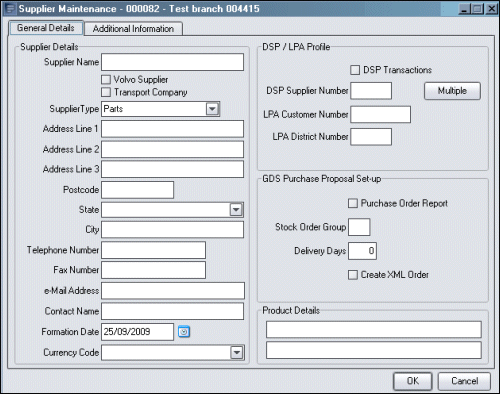
What else would you like to do?
Related Topics:
About the Supplier Master File.