Why:
To order and receive stock, all suppliers must be set up in Fusion. The Supplier Master File holds all supplier information, such as address, contact details, DSP information, currency etc.
Where:
Access the Supplier list by clicking the Supplier View button. From here the table shows all recorded Suppliers. The following table describes the meaning of the screens status icons.
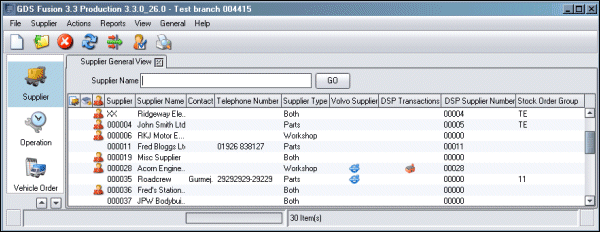
Supplier List Description:
|
Column |
Purpose / Description |
|
|
Purchase Order: When this icon appears next to a Supplier, there are PurchaseOrders due from the Supplier. |
|
|
Goods Receipt Transaction: |
|
|
Supplier Cross/Reference: When this icon appears next to a Supplier, there are Parts Cross/References for this Supplier. See Supplier Cross-Reference Maintenance. |
|
Supplier |
This is the unique Supplier ID number. |
|
Supplier Name |
This is the company name of the Supplier. |
|
Contact |
If a contact has been recorded against the supplier it is shown here. |
|
Telephone Number |
This shows the suppliers company telephone number. |
|
Supplier Type |
This shows the supplier type, this can be Parts, Workshop or Both. |
|
Volvo Supplier |
This icon |
|
DSP Transaction |
This icon |
|
DSP Supplier Number |
This shows the DSP Supplier Number. |
|
Stock Order Group |
If the Supplier belongs to a stock order group, the group is shown in this column. |
What else would you like to do?
Related Topics:
Maintaining a Purchase Proposal.
Supplier Cross-Reference Maintenance.



 indicates that the Supplier is a
Volvo Supplier. This is set via a check box in the Supplier Maintenance
window.
indicates that the Supplier is a
Volvo Supplier. This is set via a check box in the Supplier Maintenance
window. in the column indicates that the
Supplier uses DSP Transactions. This is set via a check box in the
Supplier Maintenance window.
in the column indicates that the
Supplier uses DSP Transactions. This is set via a check box in the
Supplier Maintenance window.