Why:
This code enables you to create various levels of invoice charge for each customer type. The code is then used against each customer within the Customer File and applies the invoice charge amount to a parts order, workshop order or quotation raised for the customer.
Where:
From the Control Master File view, select Invoice Charge Code. This will display the Invoice Charge window.
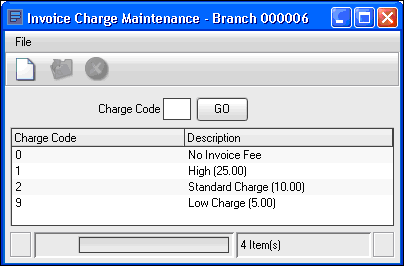
How to Add Edit & Delete Invoice Charge Codes:
In the Invoice Charge window, new codes can be created and existing codes opened, viewed, amended as well as deleted. Each charge code is given a description and charge amount.
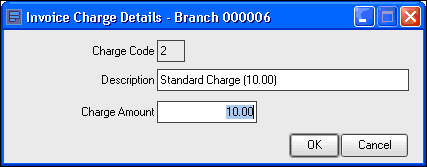
Setup:
Invoice Charge functionality is controlled by parameter IFC001. If IFC001 is positive then an invoice charge may be automatically applied to parts orders, workshop orders and quotations.
What else would you like to do?
The codes have an affect on many areas of fusion, for more information about this and the parameters, see Invoices & Credits – Invoice Administration Charge.