Why:
This allows selected users to perform maintenance activities on application parameters.
Where:
can be accessed by double clicking on the Parameter Maintenance button in Fusion World providing that you have the required privileges.
How to Maintain Parameters:
Parameter Maintenance has two main panels, the panel on the left shows the Parameter Groups. By selecting a group it allows you to subset the parameters shown in the display on the right, with All Parameter Groups being the default and complete view. The panel on the right lists the parameters of the selected group and allows you to search for specific parameters via the Parameter Type and Parameter Text fields.
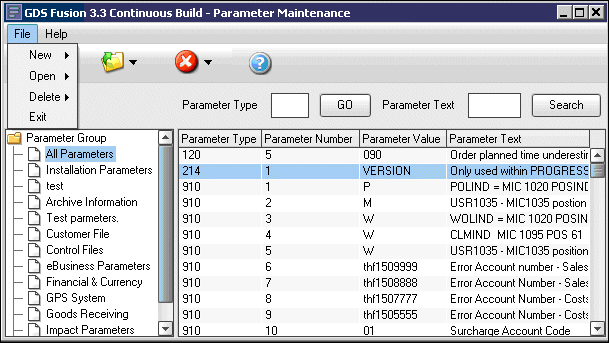
How to Add Edit & Delete Parameters / Groups:
To create a parameter/group you select the New menu option
or click on the New button  . If you create
a new Group the Group must have a unique ID.
. If you create
a new Group the Group must have a unique ID.
To edit a parameter/group you select the Open menu item or
click the Open button  . When you Open a
Parameter the details window opens. There only certain fields that you need to
change. You can change the description, but they are all created with the GDS
default description. The value can be changed but you need to refer to the
Master GDS Parameter document for your release, to see what values are valid and
the effect they may have on the application.
. When you Open a
Parameter the details window opens. There only certain fields that you need to
change. You can change the description, but they are all created with the GDS
default description. The value can be changed but you need to refer to the
Master GDS Parameter document for your release, to see what values are valid and
the effect they may have on the application.
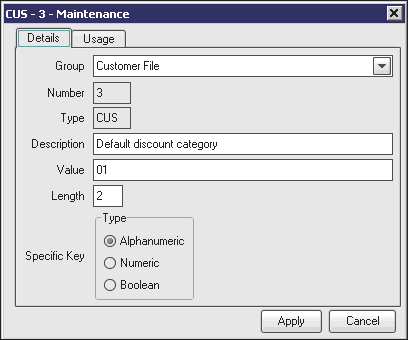
The usage tab is for information only and shows which programs currently use the Parameter.
To delete a parameter/group you select the Delete menu item
or click on the delete button  . If you
delete a Group it will delete all Parameters contained with that Group.
. If you
delete a Group it will delete all Parameters contained with that Group.
 Note! Creation and Deletion
of parameters should be strictly controlled and only be done with the assistance
or instruction of Retail Systems Support Personnel. It is also worth noting that
the changing of parameters, without a full understanding of their use, can have
major consequences with the application.
Note! Creation and Deletion
of parameters should be strictly controlled and only be done with the assistance
or instruction of Retail Systems Support Personnel. It is also worth noting that
the changing of parameters, without a full understanding of their use, can have
major consequences with the application.
What else would you like to do?
See Report Pack Group Maintenance for security administration information.
For Control Master File Maintenance information, see the ‘Fusion Control File’ chapter.